In the competitive landscape of professional networking, creating engaging content on LinkedIn is crucial for building your personal brand, expanding your network, and driving meaningful interactions. One of the most critical elements in capturing the attention of your audience is the LinkedIn post preview. This article will delve into the strategies and best practices for crafting an eye-catching LinkedIn post preview that maximizes engagement.
Understanding the Importance of the LinkedIn Post Preview
The post preview is the first thing your audience sees when scrolling through their feed. It must be compelling enough to stop them in their tracks and encourage them to click on your post. Here are some key reasons why the post preview is vital:
- Initial Impression: The post preview sets the tone for your entire post. It needs to be engaging, relevant, and visually appealing to make a good first impression.
- Competitive Feed: With so many posts competing for attention, your preview must stand out. This is where creativity and strategic thinking come into play.
- Click-Through Rates: A well-crafted post preview can significantly increase click-through rates, which in turn can boost engagement metrics such as likes, shares, and comments.
Crafting an Eye-Catching LinkedIn Post Preview
1. Know Your Audience
Before you start crafting your post preview, it’s essential to understand who your audience is. Consider their demographics, interests, and engagement habits. This will help you tailor your content to resonate with them.
2. Choose a Relevant Topic
Select a topic that is relevant and timely. Trending topics in your industry, common challenges faced by your peers, or recent innovations can make for engaging content.
3. Craft a Catchy Headline
Your headline should be attention-grabbing. Use action words, ask questions, or present a challenge. The goal is to make the reader curious enough to click on your post.
4. Use Visually Appealing Media
Images, videos, and infographics can make your post stand out. They break the monotony of text and explain complex topics in a digestible manner. Ensure that your visuals are high-quality and relevant to your content.
Best Practices for Creating Engaging Post Previews
1. Content Presentation Style
The presentation style of your post can significantly impact engagement. Here are some tips:
- Positive Tone: Posts written in a positive tone tend to receive more shares and likes. Neutral language, on the other hand, can generate higher comment rates and post views.
- Visuals: Use high-quality images, videos, or infographics to make your post visually appealing. These elements can help explain complex topics and make your post more engaging.
2. Optimize for SEO
While LinkedIn is not a traditional search engine, using relevant keywords in your post preview can increase its visibility in search results. This is particularly important if you’re aiming to reach a broader audience.
3. Include a Call to Action (CTA)
Encourage your audience to take a specific action. This could be visiting your website, signing up for a webinar, or simply sharing your post. A clear CTA in your post preview can drive engagement.
4. Timing is Everything
Posting at the right time can significantly impact engagement. While the best times to post vary based on your audience, generally, posting on weekdays during working hours tends to get better engagement. Use LinkedIn Analytics to identify when your followers are most active and adjust your posting schedule accordingly.
Types of Content that Drive Engagement
1. Polls
LinkedIn polls are an excellent way to interact with your audience and gain insights. Asking questions about industry trends or seeking opinions on certain topics can kick off meaningful discussions.
2. Text Posts
Text posts can be very effective if they capture attention. Share interesting facts, insights from your industry, or thought-provoking questions. These posts show your expertise and can get people chatting.
3. Carousel Posts
Carousels allow you to exhibit multiple pieces of content in one scroll. Use them to showcase projects, spotlight products, or share narratives. Adding eye-catching visuals helps draw people in and boost interaction.
4. Personal Stories
Sharing personal stories creates a strong link with your audience. Being real and sharing your experiences can inspire others and lead to more sharing and feedback.
Analyze and Refine
Once your post is live, it’s crucial to monitor its performance:
- Engagement Metrics: Track likes, shares, comments, and other engagement metrics to see what’s working and what isn’t.
- Feedback: Be open to feedback and ready to adapt. Use this feedback to refine your strategy and improve future posts.
Conclusion
Creating an eye-catching LinkedIn post preview is not just about aesthetics; it’s about crafting a compelling message that resonates with your audience. By understanding your audience’s needs, preferences, and challenges, you can design post previews that drive engagement and foster meaningful connections. Here are the key takeaways:
- Know Your Audience: Understand who you’re targeting to tailor your content.
- Choose Relevant Topics: Select topics that are timely and relevant to your industry.
- Craft Catchy Headlines: Use action words, questions, or challenges to spark curiosity.
- Use Visuals: Incorporate high-quality images, videos, or infographics.
- Optimize for SEO: Use relevant keywords to increase visibility.
- Include a CTA: Encourage specific actions from your audience.
- Post at the Right Time: Use analytics to determine the best posting times.
- Analyze and Refine: Monitor performance and adapt your strategy based on feedback.
By following these steps and best practices, you can maximize engagement with your LinkedIn posts and establish yourself as a thought leader in your industry. Remember, the goal is to create value for your audience, and with the right post preview, you can set the stage for a highly engaging and impactful post.
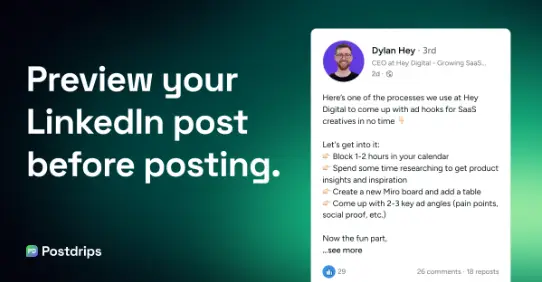
“13 Worst Interview Mistakes (You Won’t Believe Number 6)”
웹툰미리보기
“We Need to Talk About AI. It’s a Game Changer”
토토추천